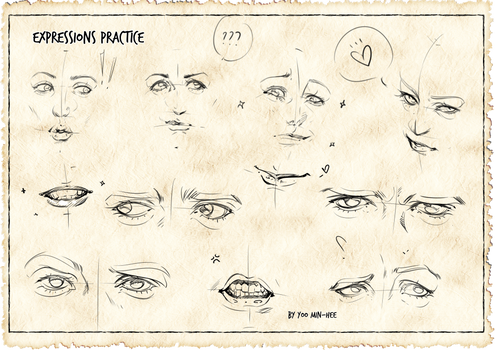Gallery

Featured
141 deviations
Process for Gesture and Figure Drawing
How I do gesture and figure drawing [TUTORIAL] (finished illustration) Step 1 - the sketch: Start with a light sketch for your gesture. I typically like to use a brush size larger than what I use for my final line work. Keep this stage very loose and focus on the line of action and flow Step 2 - adding form: In this step I start to add form to the body. Before, I was only focused on getting the action of the pose. Now I'm worried about proportions and describing the simple forms of the anatomy (my brush settings. Subscribe to download my brushes) Step 3 - final linework: Next, I reduce the opacity and go into my final linework. I use a slightly soft brush to maintain that sketch look while adding in all the important details and clothing Step 4 - bold lines!: In order to make sure the outline of the character pops I use a thick line to go around the edge. This can really help define the forms that you drew earlier The End Thanks for reading my mini tutorial. I am still
Realism and Anatomy tutorials
565 deviations

Anime-Manga Tutorials
466 deviations

Traditional Painting Tutorials
75 deviations

Animal-Anthro Tutorial
85 deviations

Lineart Tutorials
59 deviations

Digital Tutorials
849 deviations

Digital Program Tutorials
187 deviations

Cartoon-Comic Tutorial
120 deviations
The Misconception Behind 'Study Realism'
ART ADVICE ISSUE #10 - THE MISCONCEPTION BEHIND "STUDY REALISM" Most people who draw anime/cartoons have, while asking for ways to improve, at one point or another been told to "study realism." A common response to this is, "But I don't want to draw realism!" But, did you know that the purpose behind this suggestion is NOT so that you draw realism? They're not suggesting you change to a more realistic style. What, then? Let's look at this through an analogy: Say you don't know music yet and decide you want to learn how to play the Happy Birthday song. You're not interested in playing anything else, just the HB song, and you haven't started learning anything related to music at this point. OK, that's fine, and now we have our situation set up. Once you've decided this, you set yourself to learning the sequence of notes to the HB song. You practice and practice, and, after a while, you can play it really well without a hitch. After a few years, it starts feeling bland to you, and
Etc Tutorials
377 deviations

Scenery-Landscape Tutorials
81 deviations

pencil-colored pencil tutorial.
48 deviations
Pixel Tutorials
39 deviations

Deviantart Related Tutorials
44 deviations

Copic and Marker Tutorials
26 deviations

Hand and Feet Tutorials
37 deviations
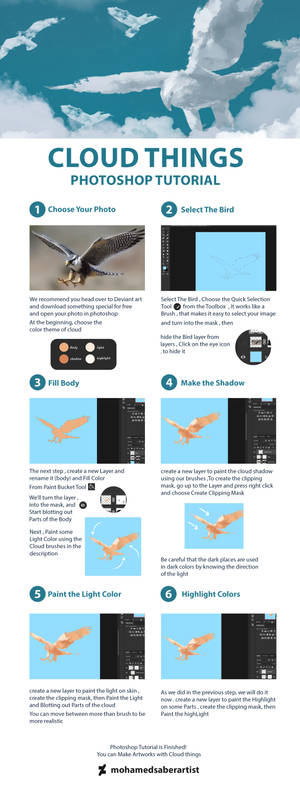
Photography and Photomanipulation Tutorials
118 deviations

Vector Tutorials
21 deviations

Costume and Cosplay Tutorials
121 deviations
Tut: Marble Pattern (Digital or Traditional Media)
I made a little tutorial for how I made the marble-like pattern on the sleeves in my "ChongZi and Mu Yu" chibi. MEDIA: Both digital and traditional. For digital, I made this with Gimp (but works for all software) and a Wacom tablet, using the hard round brush set to vary size and opacity with pen pressure, with a base opacity of 85+% For traditional, you can use this method for graphite (additional, graphite-only notes marked with " ") as well as for wet media ("🎨") - I have experience with watercolor and acrylic, so I'm approaching this from that mindset for the latter. TUTORIAL: STEP 1 Paint and shade the thing on which you'll be doing the marble pattern. 🎨 - For watercolor, wait for the paint to dry completely before moving on to the next step; that's at least 24hrs, even if it will seem dry before - you want the paint to set completely to avoid it being picked back up with water. For acrylics, you can experiment using wet-on-wet or wet-on-dry for different effects.
Special Effects Tutorials
33 deviations

Sculpture and Clay Tutorials
136 deviations

Animation Tutorial
48 deviations